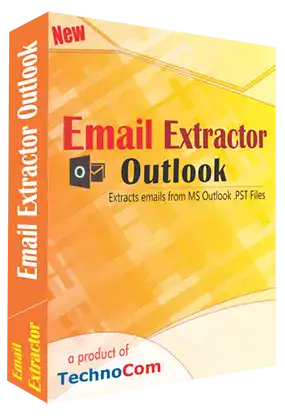
TCS-DC1017 Email Extractor Outlook
Main Features
- Email Extractor Outlook Software can extract emails from outlook.
- Outlook Email Extractor Software can extract email from PST files.
- Email Extractor Outlook Tool save Emails in TXT/CSV Files.
Email Extractor Outlook is a powerful tool designed to efficiently extract email addresses from Outlook and PST files. It effectively retrieves email addresses from various mail folders including INBOX, SENT ITEMS, DRAFT, CONTACTS, DELETED ITEMS, and all other accessible email folders, capturing details like multiple recipients, senders, CC, BCC, and recipients' details.
This extractor simplifies the process by allowing the addition of multiple PST files for email extraction, while also providing the flexibility to switch Profiles directly from within the tool. With a built-in feature to remove duplicates automatically, it ensures a streamlined list devoid of repetitive entries.
Moreover, users can supplement the default files by adding numerous .PST files linked to specific accounts and profiles, facilitating the extraction of email IDs from designated sources. The user-friendly interface makes the extraction process smooth and efficient, enabling users to compile their email lists within minutes.
Email Extractor Outlook offers various search options, ensuring that users acquire a targeted list of fresh and relevant email addresses, rather than an exhaustive collection of available emails. Extracted email addresses can be saved in multiple file formats such as .CSV (compatible with Excel), Tab delimited, and .TXT files, providing convenience and compatibility for different usage scenarios."
System Requirements: